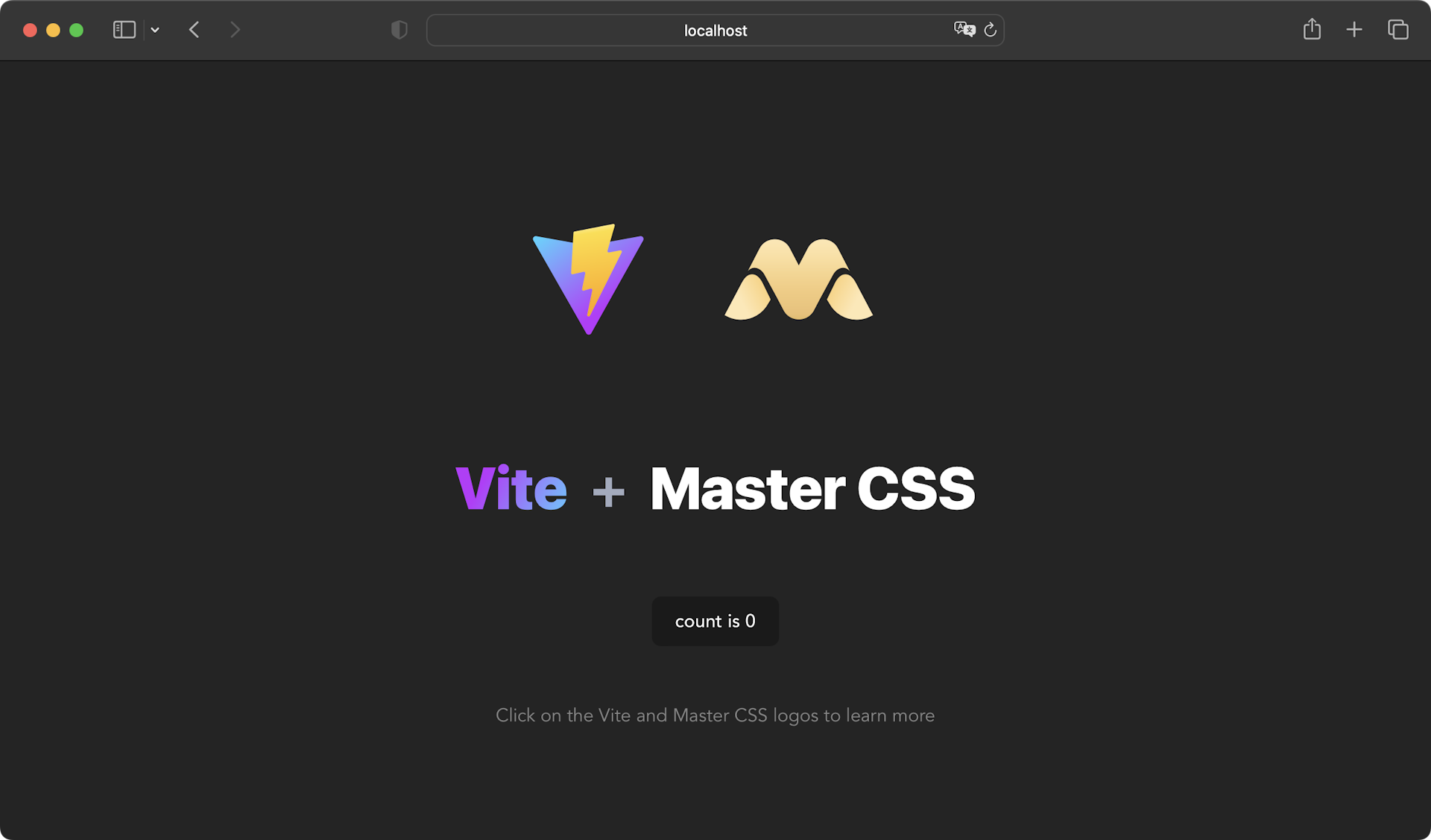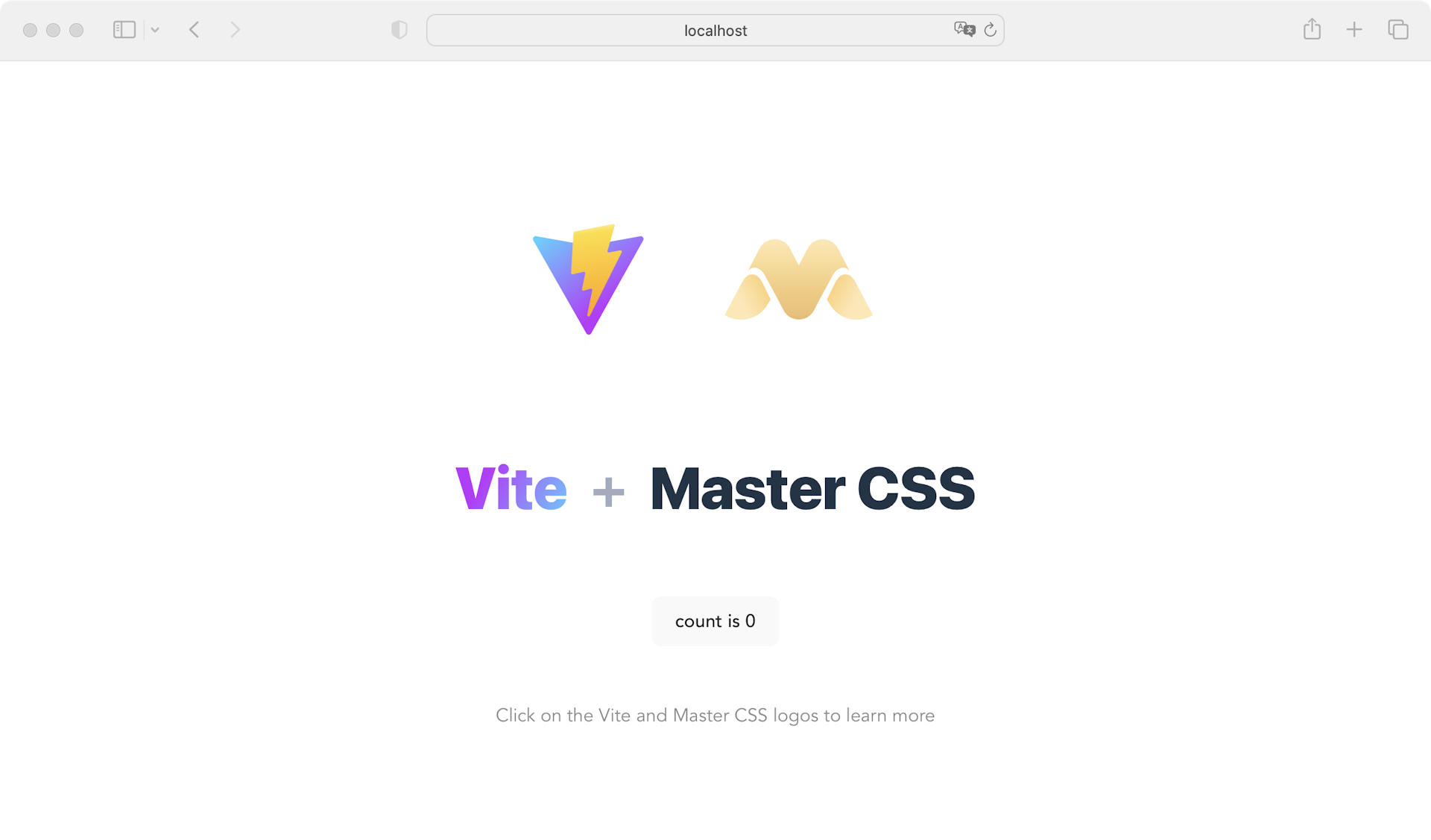Set up Master CSS in Vite

Guide to setting up Master CSS in your Vite project.
Master CSS Static Extraction integrates build tools to scan project source code, extract class names, generate CSS rules, and write them into a virtual CSS module.
Zero runtime
Generate virtual CSS modules at build time
Semi-dynamic
Scan all source code to extract class names
Cross-page caching
Download the CSS bundle for all pages at once
Quick start
Clone the example
Copy-paste the commands to quickly start using the https://vite.se.rc.css.master.co example.
You can skip all installation steps.
npm create @master/css@rc project --example vite-with-static-extractioncd projectnpm run devInstallation
Create a project
If you don't have a Vite project, create one first. It's recommended to refer to Getting Started - Vite
npm create vite@latest project -- --template vanilla-tscd projectnpm installInstall Master CSS Extractor
Install the Master CSS extractor into your project via package managers.
npm install @master/css-extractor.vite@rcInitialize configuration file
Run npm create @master/css@rc to create a configuration file master.css.ts.
npm create @master/css@rcSet up CSS extractor
- Create a
vite.config.tsfile - Add a
CSSExtractorPluginto the viteplugins
import { defineConfig } from 'vite'import CSSExtractorPlugin from '@master/css-extractor.vite' export default defineConfig({ plugins: [ CSSExtractorPlugin() ]})Import virtual CSS module
Import the virtual CSS module .virtual/master.css into the main.ts.
import './style.css'import '.virtual/master.css'Launch server
Run the Vite development server.
npm run dev -- --openHello world!
Now style your first element using Master CSS syntax!
<!DOCTYPE html><html lang="en" style="display: none"> … <body> <h1 class="font:40 font:heavy italic m:12x text:center">Hello World</h1> … </body></html>Open your browser to watch the changes.